There are several extensions out in the wild, which can make developers and integrators life much easier. For this blog post I picked eight of, which I use on a regular basis or which I consider as helpful.
EXT:mask & EXT:mask_export
Creating custom content elements was not easy. It required some decent knowledge of php and TYPO3 internals to create an extension to provide these.
The combination of the extensions mask and mask_export step in this gap. “Mask” provides a nice drag and drop interface creating fluid templates for the layout and yaml files for the configuration. The created content elements could be used right away.
But it is better to have these available as pure TYPO3 content elements, which do not have any other dependency than the TYPO3 core. The extension “mask_export” converts the result of “mask” into an completely independent extension just using basic TYPO3 functionality.
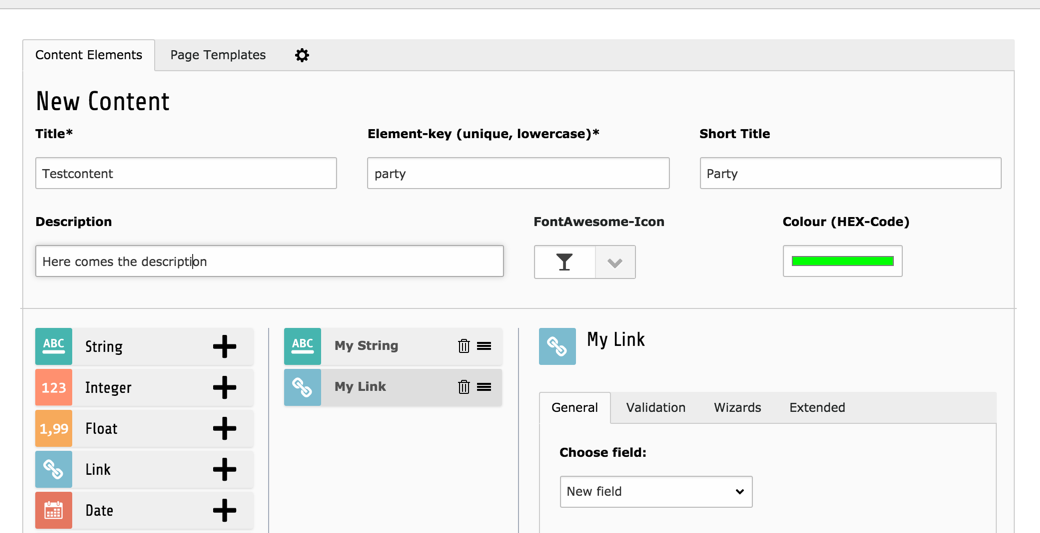 

Download and author info – Mask
Author: Gernot Ploiner (@typo3kurse)
TER: https://extensions.typo3.org/extension/mask/
Packagist: mask/mask
Download and author info – Mask Export
Author: Nicole Cordes (@ichhabrecht)
TER: https://extensions.typo3.org/extension/mask_export/
Packagist: cpsit/mask-export
EXT:filefill
The extension “filefill” is just a week old. It is useful for development instances, when the size of a filestorage is too large for a machine. Basically it is possible to start with an empty filestorage and the extension will fetch the images from remote websites and save it to the local storage. It is possible to define a cascade of remote websites. “placeholder.com” serves as a fallback if no image is found.
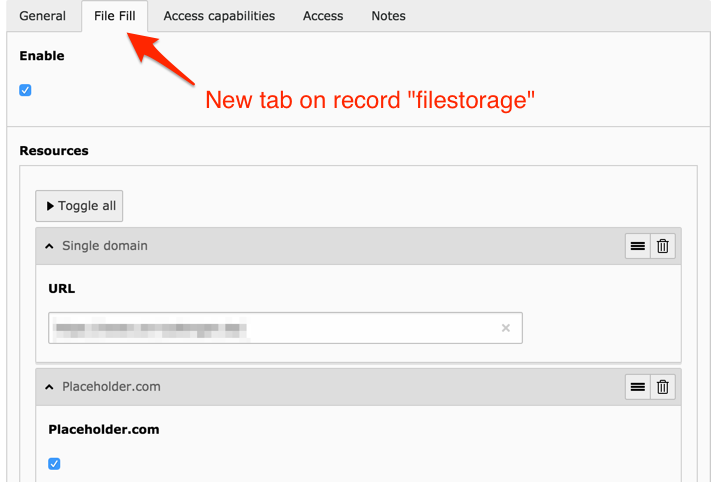 

Download and author info
Author: Nicole Cordes (@ichhabrecht)
TER: https://extensions.typo3.org/extension/filefill/
Packagist: ichhabrecht/filefill
EXT:lfeditor
Editing xliff files can be really a pain: Finding the label, opening one or more xlf files, looking it up, editing the xml and hoping for a valid xml statement. This extension allows to edit the language files right in the TYPO3 backend. Depending on the mode the result is saved, to the xlf files in the extension, to the files in the l10n directory or to a special overrides file.
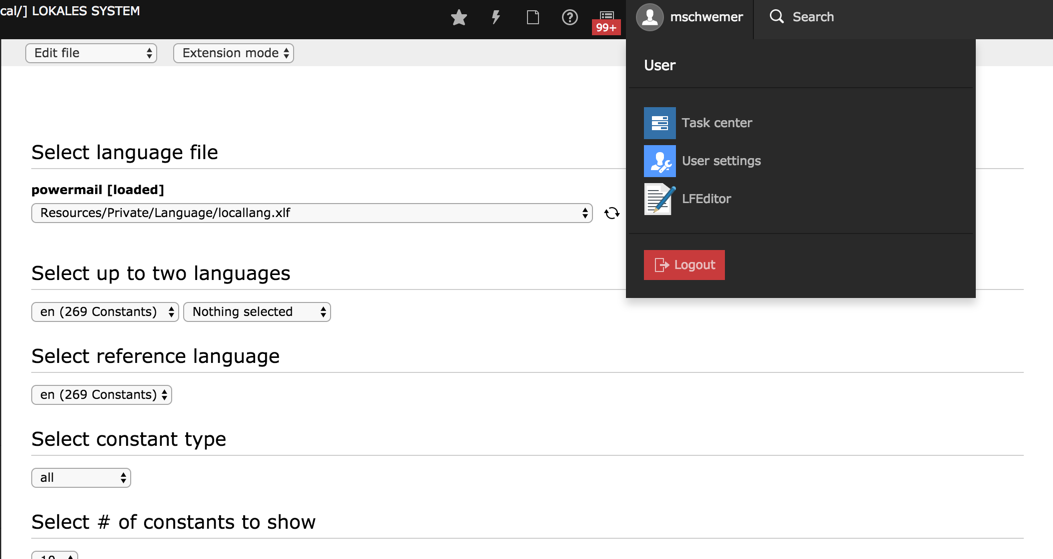 

Download and author info
Author: Stefan Galinski (@sgalinski)
TER: https://extensions.typo3.org/extension/lfeditor/
Packagist: sgalinski/lfeditor
EXT:typo3_console
The TYPO3 console is a command line tool, which provides many useful commands that ease the life of a developer and allow the automation of tasks. Examples are
- performing a database compare
- clearing (all) caches
- generating the packagestates file or
- running upgrade wizards
- triggering a certain scheduler task
A more detailed introduction is available: https://typo3worx.eu/2017/05/typo3-console-getting-things-done/
Download and author info
Author: Helmut Hummel (@helhum)
TER: https://extensions.typo3.org/extension/typo3_console/
Packagist: helhum/typo3-console
EXT:typo3_debugbar
Also a newcomer is the “typo3_debugbar”. The debugbar provides detailed information about the page request in the frontend, including rendering times and all database queries with their timing. It is possible to send custom messages to it and to add custom timers.
With the custom DebuggerUtility (Konafets\TYPO3DebugBar\Overrides\DebuggerUtility::var_dump($variable)) the debug messages do not longer destroy the frontend output of a webpage, but are displayed in the debugbar.
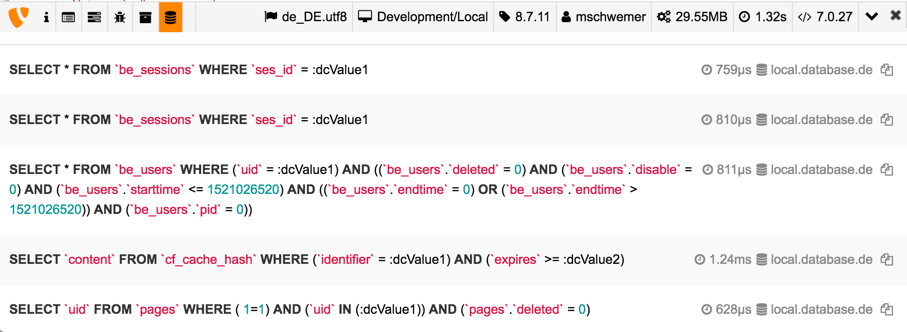 

Download and author info
Author: Stefano Kowalke (@konafets)
TER: https://extensions.typo3.org/extension/typo3_debugbar/
Packagist: konafets/typo3_debugbar
EXT:deprecationloganalyzer
The deprecation log analyzer provides an addition to the reports module, that filters all the duplicates from the deprecation log files. A several hundred MB large deprecation log file is reduced to only unique warnings. That makes it much easier to keep the overview and to tackle the single issues.
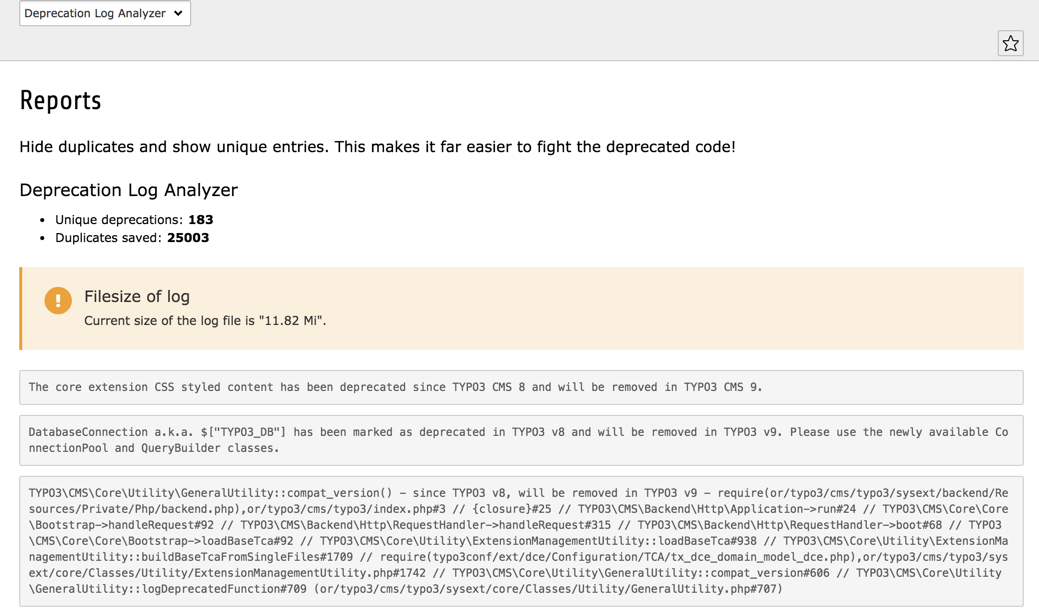 

Download and author info
Author: Georg Ringer (@georg_ringer)
TER: https://extensions.typo3.org/extension/deprecationloganalyzer/
Packagist: georgringer/deprecationloganalyzer
EXT:devlog
With the devlog extension it is possible to write debugging output to a file or the database. Using the call \TYPO3\CMS\Core\Utility\GeneralUtility::devLog() write the log entries to the database or the file
The persisted debug messages can be filtered and searched in a backend module. 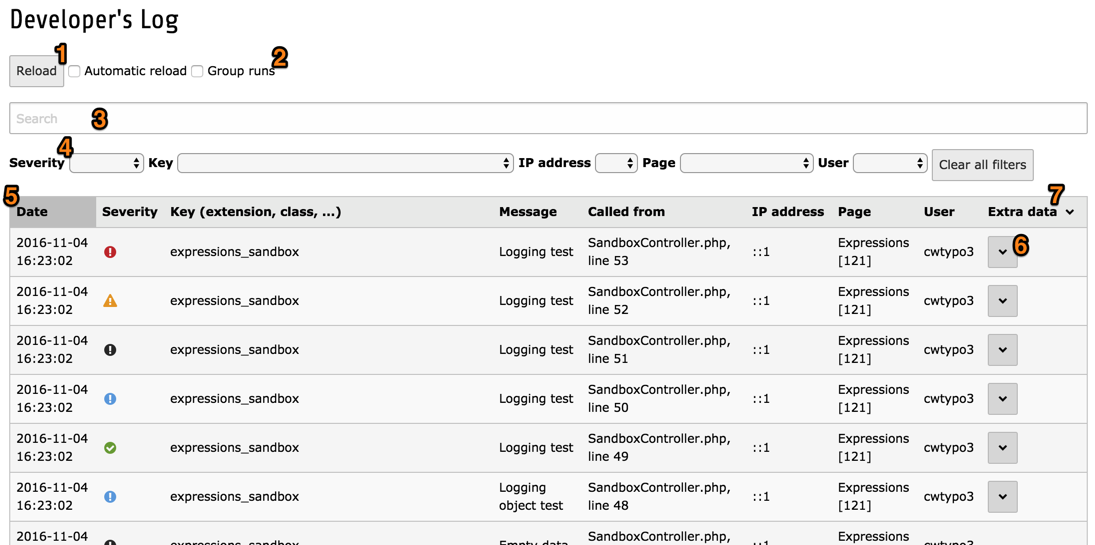 

Download and author info
Author: Francois Suter (@fsuter)
TER: https://extensions.typo3.org/extension/devlog/
Packagist: devlog/devlog
Conclusion
I hope there was the one or the other extension, which you did not know and will use in an upcoming project.
Credits
I want to thank my supporters, who make this blog post possible. For this blogpost I welcome Markus Wagner as a bronze sponsor on patreon.
Thank you, @Teddai . :-)
If you also appreciate my blog and want to support me, you can say “Thank You!”. Find out the possibilities here:
I found the blog post image on unsplash. It was published by Chris Lawton under the Unsplash license. It was modified by myself using pablo on buffer.




Hey Marcus,
Thank you very much for such awesome & useful extension list. In this way, we can know, what kind of things are used by Expert like YOU ;) I always enjoy (&learng) by reading your each regular articles.
You’re truly contributing lots to the TYPO3 community!
4
4.5
5