TYPO3 8.6 is the valentines edition of TYPO3, released on February 14th. This release got really much love feature wise. Read on for 12 hand picked main changes published with this release.
As I collected the subjects for the upcoming weeks, I noted this post with the remark “7 main changes” as we are heading to the LTS release. I expected the most significant changed already merged. But the two days before feature freeze resulted in a real feature storm.
Reason for this “storm” was, that there will be no new features until 8LTS. Every feature, which was not committed until feature freeze, must wait until the development of TYPO3 V9 starts. The only allowed exception is the Frontend Editing stuff by Pixelant as it depends on the complete integration of the new rich text editor.
All in all 17 breaking changes, 19 deprecations and 45 new features were committed since the 8.5 release in December 2016. I tried to group them and picked 12 changes.
For Editors
Improved link field
Since some releases the link field in backend forms showed the “ugly” t3:// syntax in the link fields, using uids and table names. This was not very user friendly and was improved with an overlay, which shows the label of the data row. For reference reasons it is possible to switch between these.
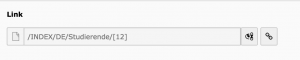
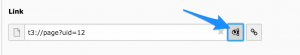
New features in image cropping
The new cropping tool got some more features. Several cropping areas can be defined, so that editors can easily adjust the displayed area for each device categories (like mobile, desktop, …). It is possible to define a default cropping area for each of the already defined cropping areas. Additionally it is possible to define focus areas, which should be visible independent of the size or viewport of the device.
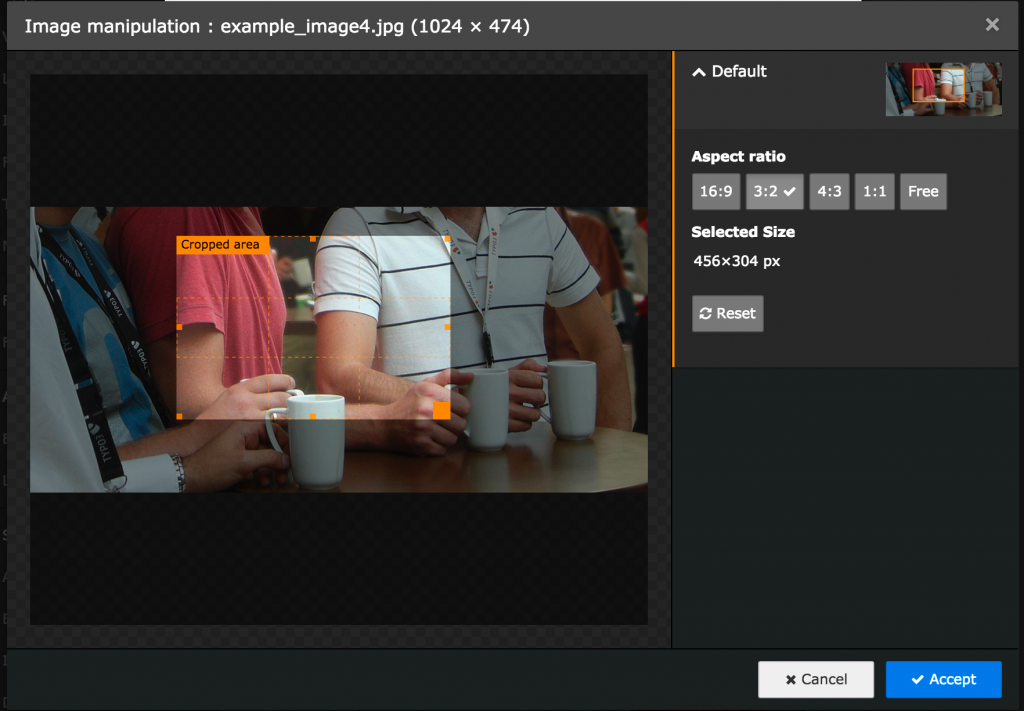
Info icon listing failed fields
The form engine has also got a new feature: From now on, if a single field fails, while trying to save a form in the backend, a red info icon is shown in the upper right. If you click on it, all fields with a failed validation are shown. Furthermore, if you click on the field name the focus of the cursor will “jump” this field and you can start editing right away.
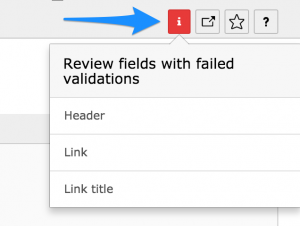
For Integrators
New RTE “ckeditor” – Configuration
For TYPO3 8.5 the plain, full featured rte “ckeditor” was merged to the code. Per default, TYPO3 ships three different configuration, which can be (partially) overridden, as needed using the imports functionality of yaml.
The editor section of the configuration allowes to use all options, which are known to the editor natively. These are documented on http://docs.ckeditor.com/#!/api/CKEDITOR.config.
In one of the next weeks, I will take a closer look at it and write about it in this blog.
“Scheduler” module improvements
If you have many task in the scheduler, the overview will be quite hard. In order to ease this it is possible to put a scheduler task into a task group. With a click on the group title or the arrow on the very right, you can collapse the whole group.

Another improvement of the scheduler is the function “Run Task at next cron”. It is the last right icon of a scheduler line. It schedules the task for the execution at the next cron run, even it would not be due yet.
![]()
Full blown linkhandler hit the core
Finally the complete functionality of the linkhandler extension hit the core. It is now really easy to configure links to detail pages for custom tables. You need just a couple of lines of TypoScript and PageTS … and you are done. The configuration syntax is basically the same as used by “the” linkhandler extension and its friendly forks.
Streamlining CSS-Styled-Content and Fluid-Styled-Content
CSC (CSS-Styled-Content) and FSC (Fluid-Styled-Content) have now the same feature set and share alle fields. This makes it much easier to migrate from CSC to FSC. In TYPO3 V7 FSC dropped some fields and content elements. These were now re-introduced. Furthermore, CSC supports also the new CE, like “Text w/ media”.
CSC itself was marked as deprecated and thus will be removed in TYPO3 V9.
Auto-render asset sections in FSC templates
The other change regarding FSC is the templating. Until now there have been three different layouts. These were replaced by a single layout named “Default”. This new layout has two new sections: “Before” and “After”. Contents of the “Before” section are automatically rendered to the html header of the page, contents of the “After” section right before the closing body tag.
Usually you only have to take care of the “Main” section.
Language handling
To set the language handling on a new base is the goal since the beginning of the development of TYPO3 V7. This is not an easy task because of the many options and combinations, which exist until now and all of them should be considered, when something changes. So it takes time … In this release some well-known options, like mergeIfNotBlank were removed.
Btw I have planned an article about the “new” language handling in TYPO3, where I will go into the details of the setup.
For Developers
jQuery available with namespace “$”
Due to conflicts with the namespace of the JS framework “prototype”, jQuery was only available via “jQuery” or “TYPO3.jQuery” in the backend. As from now on, it is also possible to use it just via “$”, if there are no other frameworks, claiming this namespace. If there is a conflict, it is introduced by your JS code.
Extract testing framework
More steps were taken to extract the testing framework to an own package. This will make it possible to require it only in development context and leaving the production code more slim. So when (some of) your tests break, you should have a look at these changes.
Strict handling of “displayCond”
The parser handling displayCond in TCA fields is now set to “strict” and will throw exceptions if the condition syntax is not valid or if referenced fields are not found. This will help debugging, if you try to implement faulty conditions. ;-)
Conclusion
This is only a small part of the changes and features, which hit the broader public with the TYPO3 sprint release 8.6. The official documentation of all changes is available at https://docs.typo3.org/typo3cms/extensions/core/8-dev/Changelog/8.6/Index.html
Until TYPO3 8LTS there is now a feature freeze and no new functionality must be merged.
But wait … there is one single exception: the long awaited new frontend editing. It is currently in a stabilization phase, to make it really rock stable, when released to the editors and integrators.
While writing this overview, I found some topics, I will write about more detailed posts in the next weeks. So stay tuned!
If you think, that this post may be useful for others, I would be really happy, if you would share it on your favorite social network. For convenience I’ve added some buttons below.
I found the blog post image on pixabay . It was published by Dariusz Sankowski under the CC0 public domain license. It was modified by myself using pablo on buffer.


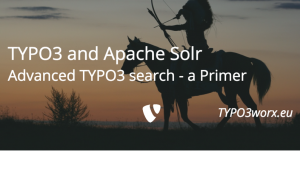
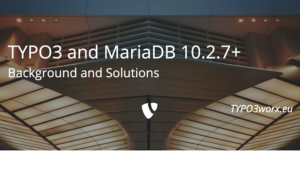
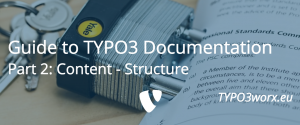
Pingback: TYPO3 Reading List – Week 09 – 2017 | TYPO3worx