TYPO3 version 9 is getting more and more shape in the last sprint releases. One major achievement was the new site management. The redirects module was the very first step towards a more comprehensive site management solution. Learn here how to upgrade. to use it and what intermediate solutions can be.
History
Website Redirects are there to guide the website user automatically from an outdated page to a new one. This can be done in the htaccess file, which is the most performant solution, but the file is not available for editors or administrators. For many, many years the extension “realurl” brought this functionality. This part was dropped with the release of version 2.0.
In the meantime many other extensions like EXT:ods_redirects filled this gap for TYPO3 8LTS and are doing a great job. A search for “redirect” in the TER shows all publicly available solutions for TYPO3 versions 7 and 8.
Website redirects in V9
Since the TYPO3 sprint version 9.1 this functionality is part of the core. Also the limited per-domain redirect of the domain records was moved to this module. An upgrade wizard takes care of installing the system extension and of moving the settings to the new location.
The redirect records can be created by users with admin privileges on the root page. It is also possible to grant this permission to users by giving them access to the redirects module and the table “sys_redirect” .
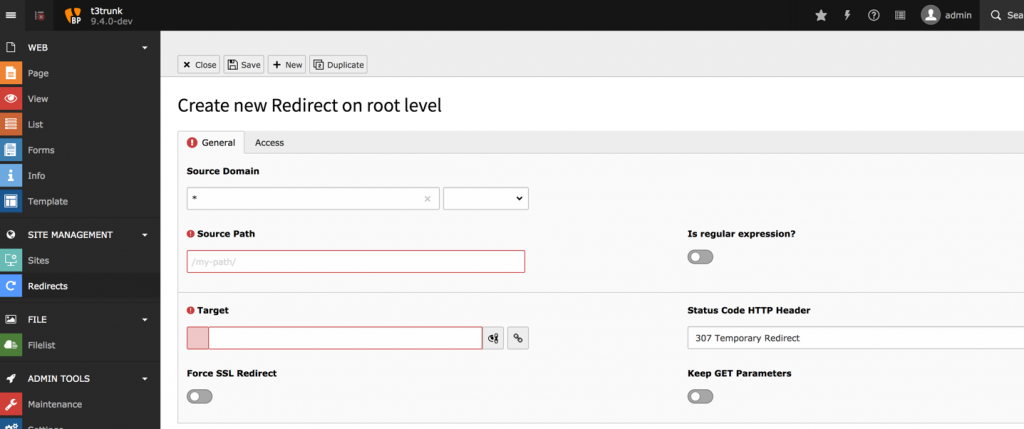
The form to create new redirects has two parts. The first one defines the source, the second one the target. The source definition takes the domain, which can be provided in an input field or selected via a drop down. The drop down provides all available domain records in the TYPO3 instance. The url part of the source is an input field, which also takes a regular expression.
The target section provides a link field, as you may know it from many other link fields in TYPO3. It is possible to set the HTTP header code, whether to force SSL and to keep the GET parameters from the source.
Furthermore I saw a feature upcoming on review.typo3.org, which will allow to import csv files into the redirects module.
Conclusion
This is the first step to a new access to the site management within TYPO3. At the time of writing, there is already the site management available, which I will cover in one of the next spotlights. There are many more features to use this section, like moving the templates for fluid and TypoScript into this area.
Credits
I want to thank all my supporters, who say thank you with a regular support via patreon.com or a one time donation via paypal.
This time, I want to thank my colleague Andreas Nedbal (@pixeldesu) for his generous donation.
If you appreciate my blog and want to support me, you can say “Thank You!”. Find out the possiblities here:
I found the blog post image on pixabay . It was published by bigferret under the CC0 public domain license. It was modified by myself using pablo on buffer.

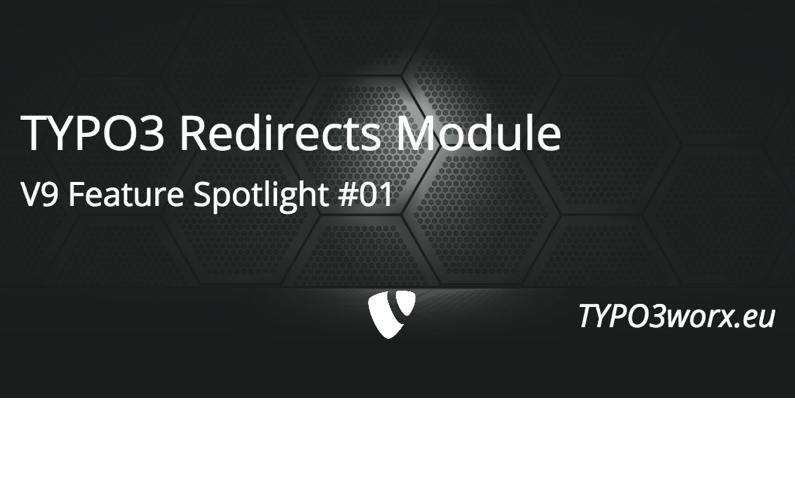

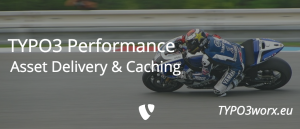
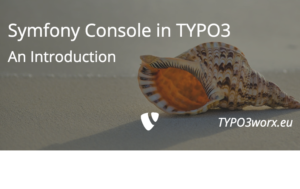
5
Pingback: Links der Woche… - TYPO3 Blogger | TYPO3 Blogger
Pingback: TYPO3 Reading List - Week 38 / 2018 | TYPO3worx - "The" TYPO3 Blog
0
The upgrade wizard creates redirect records from the existing domain records of the previous TYPO3 8 version when upgrading. The “source path” field is empty after migration, so you cannot edit the record, because it is mandatory… What shall I enter here when there is no path after the domainname?
Where can I find a documentation of the new redirect extension?
0.5